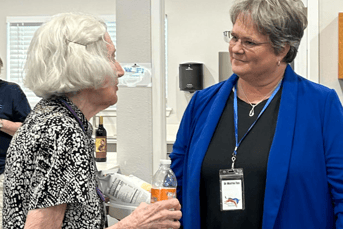Share your super power!
Campaigning is a team sport and we need help in many different areas. Whether you prefer talking to people or helping in the background, staying home or being out and about, designing or lifting, communicating through social media or a phone... We need you!
JOIN THE FOX FORCE